

Why did you make it?
People never like to leave things alone, or how they found them. This setting makes sure you don’t lose yours! All too often, even if not intentional, users change backgrounds, transitions or other style attributes. This can lead to inconsistent content presentation or worse, simply unreadable songs. We have first hand experience of this, so knew we had to include something to allow you to lock it down.
That being said, a lot of users don’t fully know what the software can do; decluttering the interface by removing the options to adjust settings can help more basic operators get to grips with the software quickly.
Why should I really bother though?
You can’t trust anyone
Getting the right settings takes time, and people often forget to back-up a service. This prevents any unwanted alterations in the first place
This ensures the service will appear as programmed
Helps preserve content/brand consistency
Declutters and simplifies the interface for less able users
Eases introduction to the software
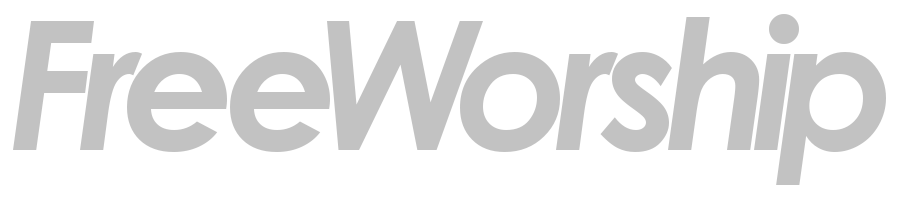
Leave a Reply