
Enables FreeWorship to display websites as a Service Item. Simple.

Why did you make it?
Often churches or events want to display a website, whether it be a resource for the attendees or showing off a new page of their own. We have so often seen churches simply minimise the projection software they use, and drag a browser window across to the projection output. We don’t like this at all; it looks unprofessional, can be distracting and can be difficult to navigate as it’s only on the main output. That’s why we also included controls to zoom and navigate around the webpage in the central pane, that don’t affect the main output.
Possibly my least favourite moment at my Christian Union at University was the moment the band wanted to spontaneously play a song which they didn’t have the lyrics for. I was not on projection, but they were using FreeWorship. To my horror, I watched them Google the lyrics, load the website in a browser and drag that across to the main output for people to follow. At that moment I realised the importance of this feature.
Why should I really bother though?
The ability to display websites as a form of media is very useful as you can point people to where to find content or where to share content quickly and easily
Dragging windows onto the main output appears unprofessional and is not good practise
Windows solely on the main output are difficult to navigate. FreeWorship has included specific controls to aid presentation
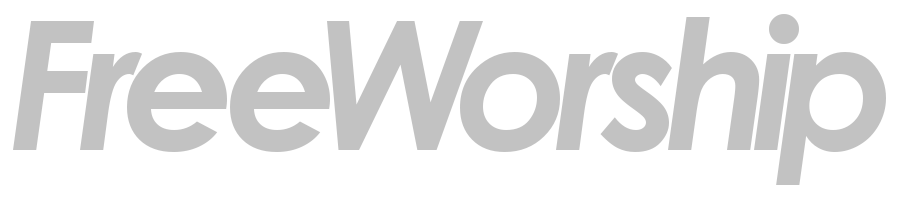
Leave a Reply